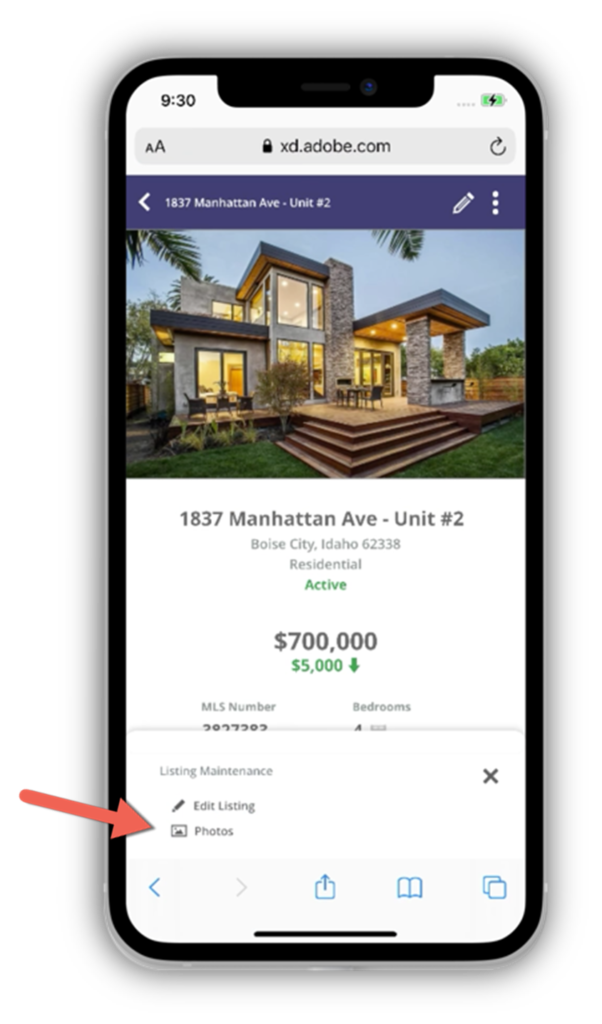PARAGON CUSTOMER TOOLKIT- RELEASE 5.83

Paragon Toolkit Updates Include:
Accessing you last five (5) searches
Paragon Connect can now access your last five searches. This is synced with Paragon Classic so the five searches you see are from either system. The folder icon now opens a drawer instead of going directly to the load search dialog. The “Load Default Search” option has been moved to this location as well.
Another nice feature is you can either click on the criteria to load the search criteria in the search form, or you can click/tap on the arrow to go directly to the results.
Note: Accessing a class-based search from the hamburger menu will always load your default search.
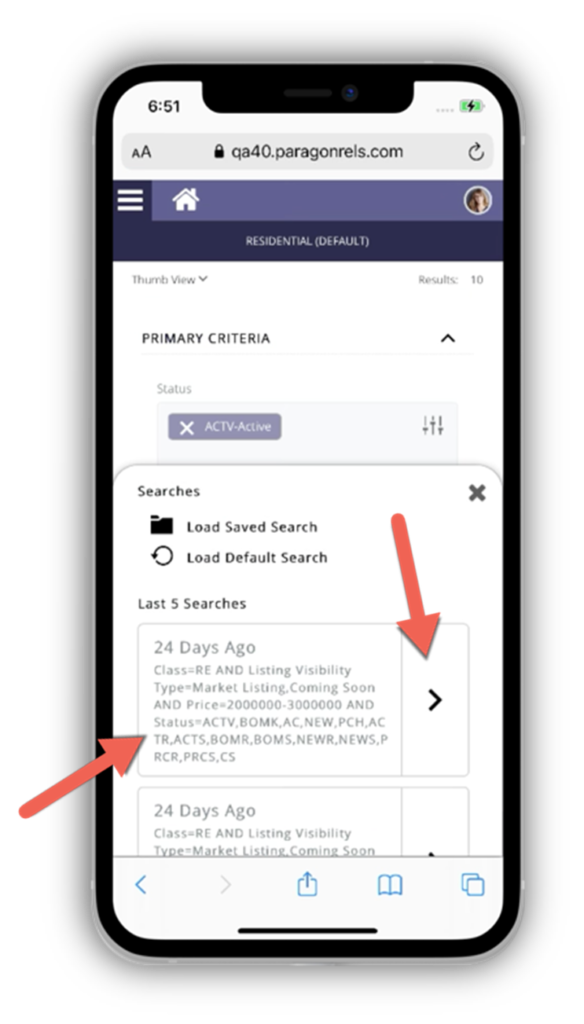
Texting Detail Report Phone Number
Paragon Connect today supports texting on a mobile device. The detail report today includes a feature to text the listing or selling agent directly from the detail report. However, the texting button uses the number that is displayed. In some cases, this is an office phone number or a phone number that doesn’t support texting.
To address texting phone number accuracy, Paragon Connect will now look at the mobile preferences in Paragon Classic. If a number is supplied, Paragon Connect will display the texting button on the report. The texting feature will use the phone number supplied in the mobile preference setting.
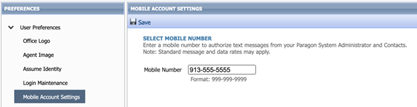
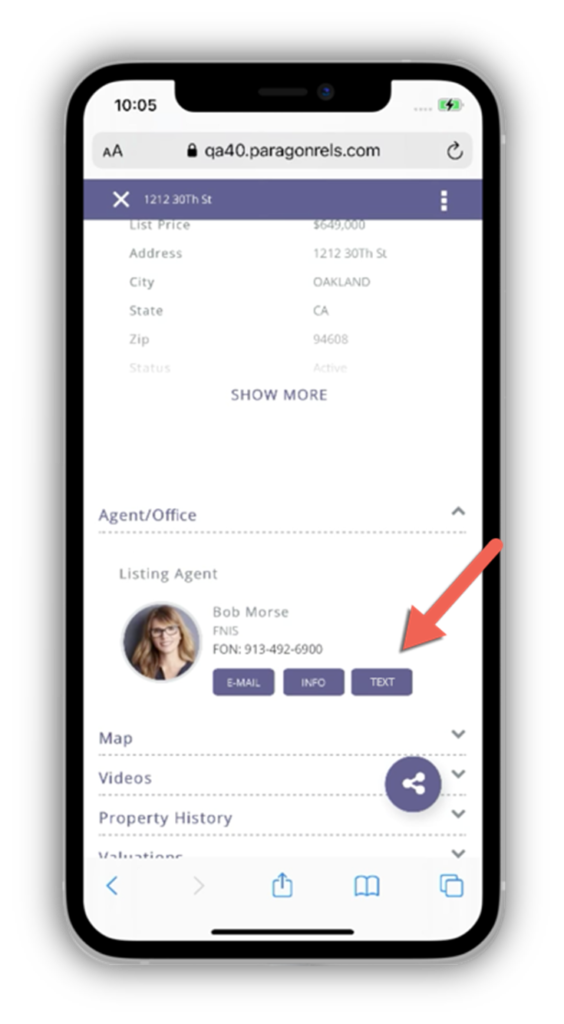
Pencil Icon added to Paragon Connect
Full listing edit is just around the corner. In Paragon Connect, if you have the proper permissions, you can edit a listing or photo from any search result. Currently, this option is stored in our (three-dot) overflow menu. However, the time it takes to load these options is excessive due to the number of permission checks and configurations. Our solution is to move the edit options to the detail report and provide a new icon to access these options. This new icon is a pencil and it will host any future listing edit options.
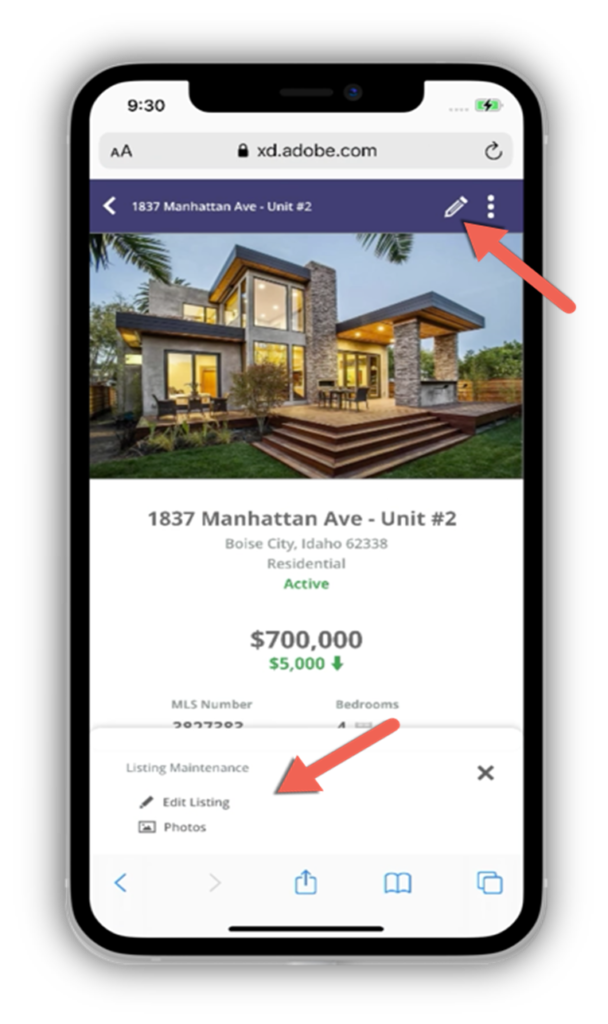
Edit Photos
Prior to the 5.83 release, the ability to edit a photo was tied to a security configuration to enable full listing edit. We have separated the edit photo feature so it will no longer be tied to this configuration. You will now be able to edit photos from Paragon Connect provided you have the proper photo permissions.
Note: you can access the edit photo feature from a detail report.