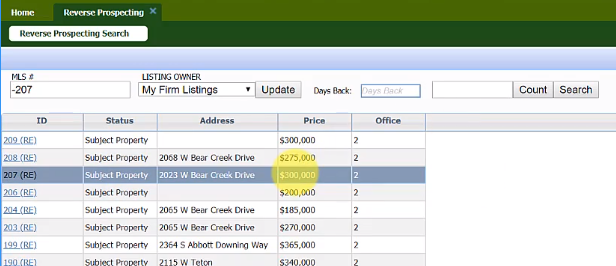Reverse Prospecting allows listing agents to see how many buyer’s agents have saved searches that match their listing property. This tool was designed to allow listing agents to notify buyers agents of a listing that would be of interest to the buyer. With a clever trick, we can use this tool to determine what list price would be best for the property.
Click here for an article on how to sign your buyer up for and use reverse prospecting.
Typically you would use your active listing for reverse prospecting, but you can’t just change the price on your active listing to check what the number of prospects would be at a different price. So, how do you learn how many prospects the listing would get if you can’t change the price on your listing?
You can check reverse prospecting on subject properties! You can also copy an active listing to a subject property. Subject properties do not appear in an MLS search, so you are not violating your listing contract by playing with the price there.
To create a subject property go to the “CMA” button at the top of the MLS page. In the drop-down under “Add Subject Properties” choose the category, i.e. Residential, lots/land, Rental, etc. When you are presented with the input page, you will see the option to Copy Listing:
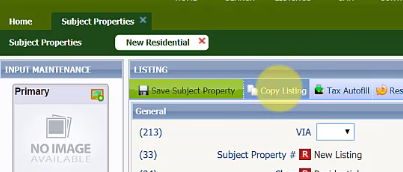
In the Listing ID field you can add the active listing you want to check:
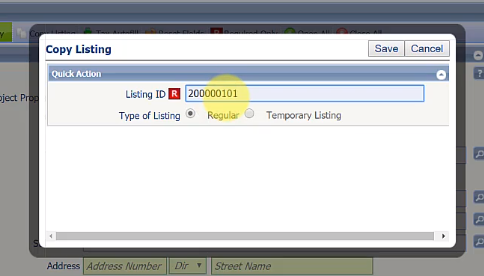
From there you can change the price of the subject property. Go up or down on the price then Save and Continue:
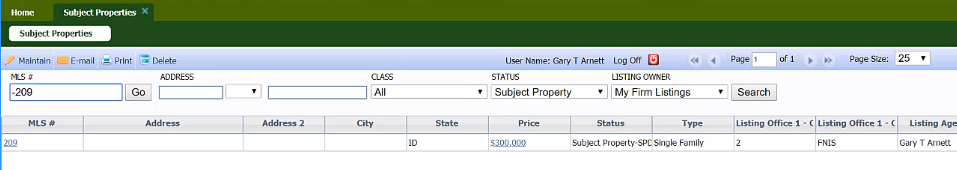
Go to Reverse Prospecting, under Contacts to find the number of Prospect Matches at that price. Click on the Price, then click on Count for updated Prospect Matches: