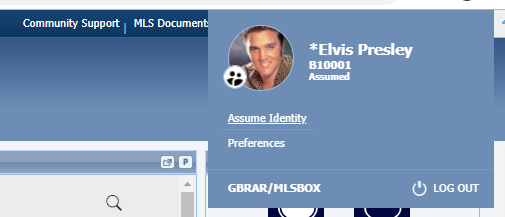In the recent Paragon update, some changes were made to the user interface. The most noticeable is the user profile in the top right corner. Clicking on your name will open up a menu that will look the one below. This menu also allows you to Assume Identity (if enabled), access your preferences, and log out of Paragon.
Click here for more information on the recent updates.