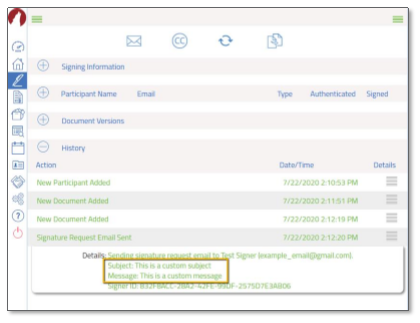1) Save time with PDF Data Import: Now you can automatically pull contract details from the forms you receive into your transactions. Note: For PDF Data Import to work, the imported form must originate from Lone Wolf Transactions (TransactionDesk Edition).
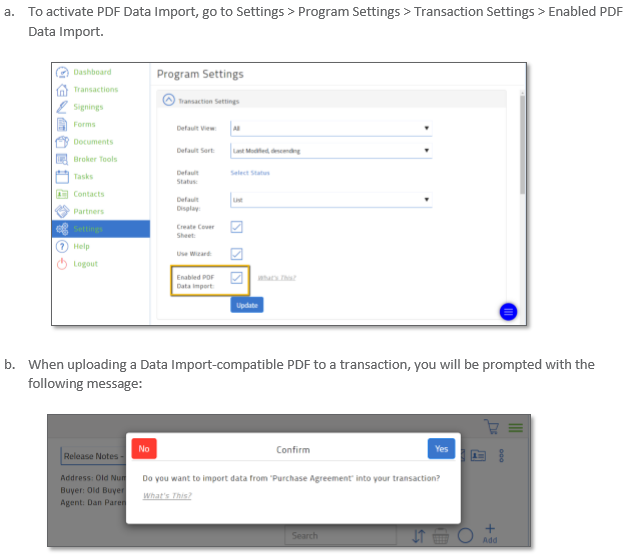
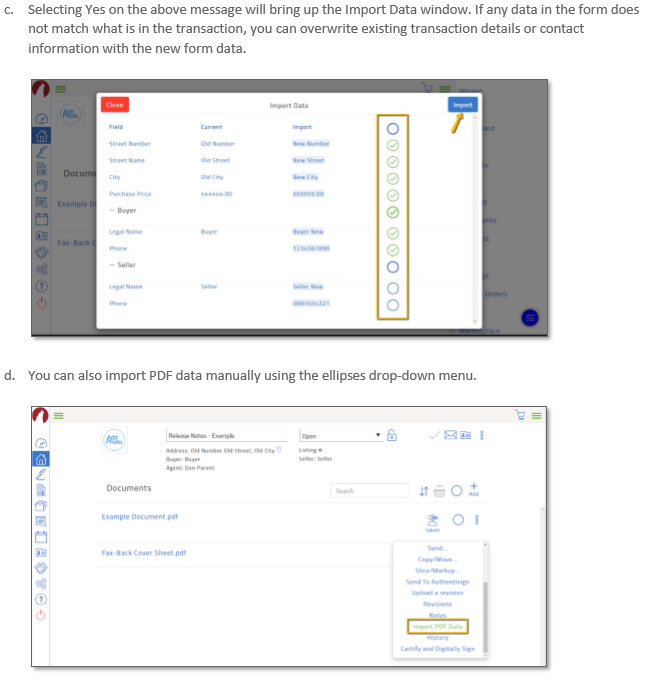
2) Improved clause formatting and functionality: When creating or editing clauses, you now have the following options:
• Insert/Remove numbered list
• Insert/Remove bulleted list
• Insert first-line indentation
• Insert dynamic values
o Date
o Time
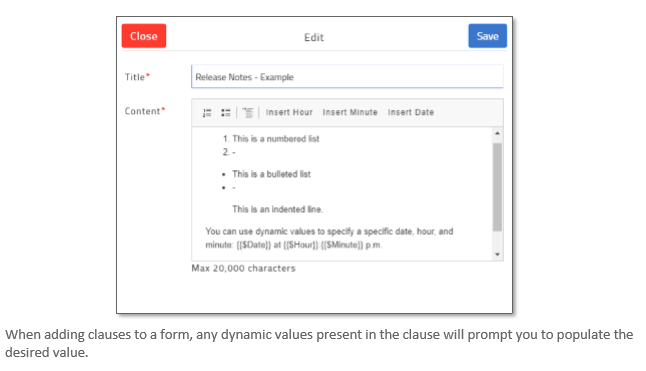
3) Option to Remove Contacts upon MLS Data re-import: When selecting the Import Data option on an existing transaction, if the transaction has listing agents and/or seller contacts, you now have the option to remove those contacts before importing the new data.
4) Improved form editor toolbar:
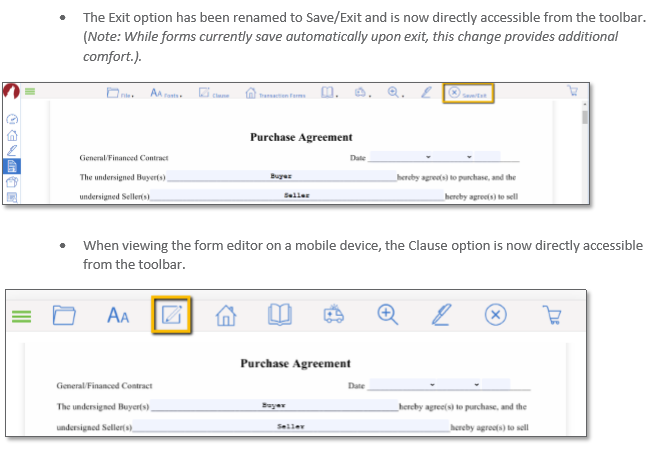
5) Quick Review—Update Agent email population: When using the Update Agent feature in the Quick Review tool, the recipient email field will now be pre-populated with the transaction owner’s email address.
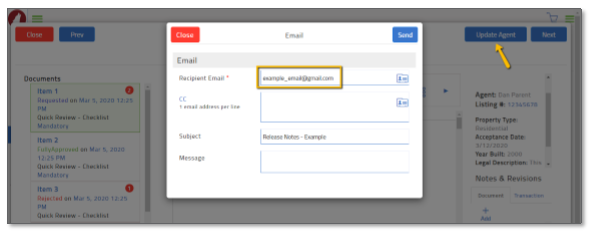
6) Authentisign message history: Signing histories now include custom subjects and messages sent to signing participants.