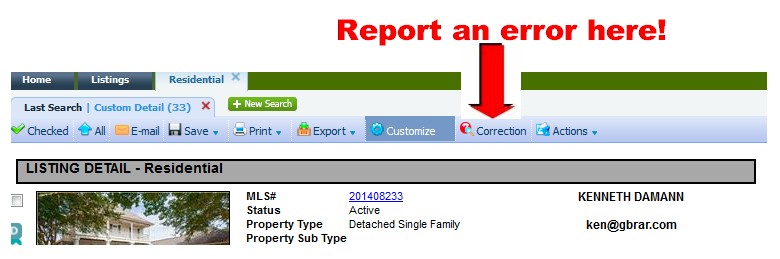In List-It, users could report an error or a correction that needed to be made on a listing by clicking the “report an error” link in the REALTOR® Remarks. In Paragon, errors can still be reported using the “Correction” button found at the top of the page when viewing a specific listing. This will open up an email window that lets users report information about the error or correction to MLS staff.