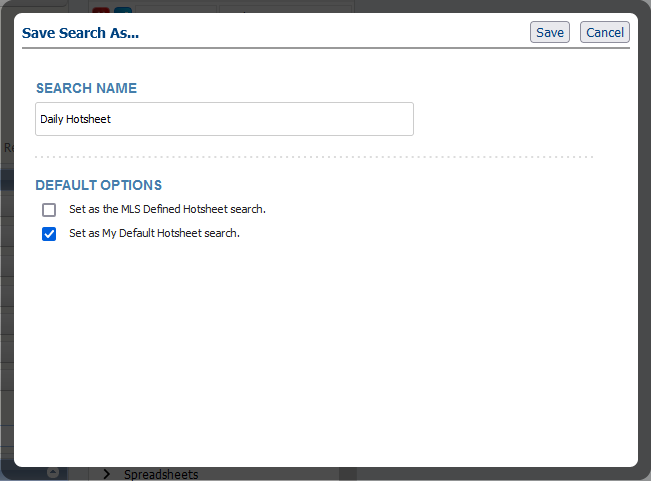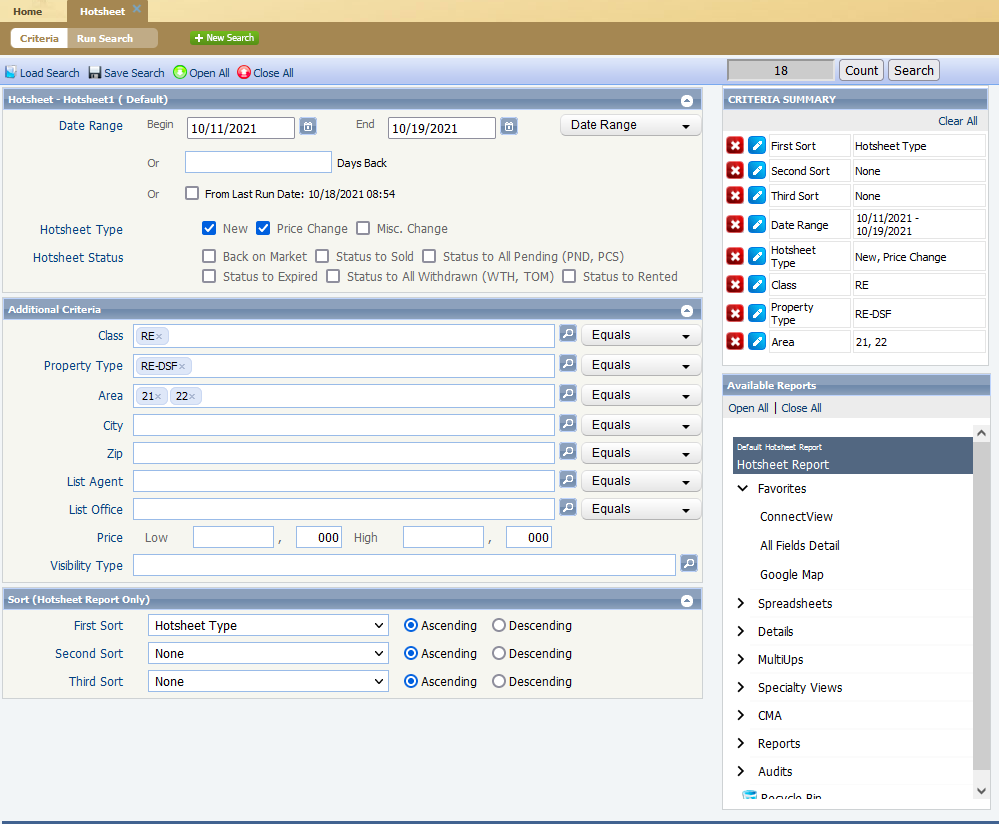Step 1.
Go to the Hotsheet and set up the criteria you want to see regularly.
This example is looking at New and Price Change listings that are Residential, Detached, and in Areas 21 & 22.
Step 2.
Click Save Search on the top left and choose Save Search As.
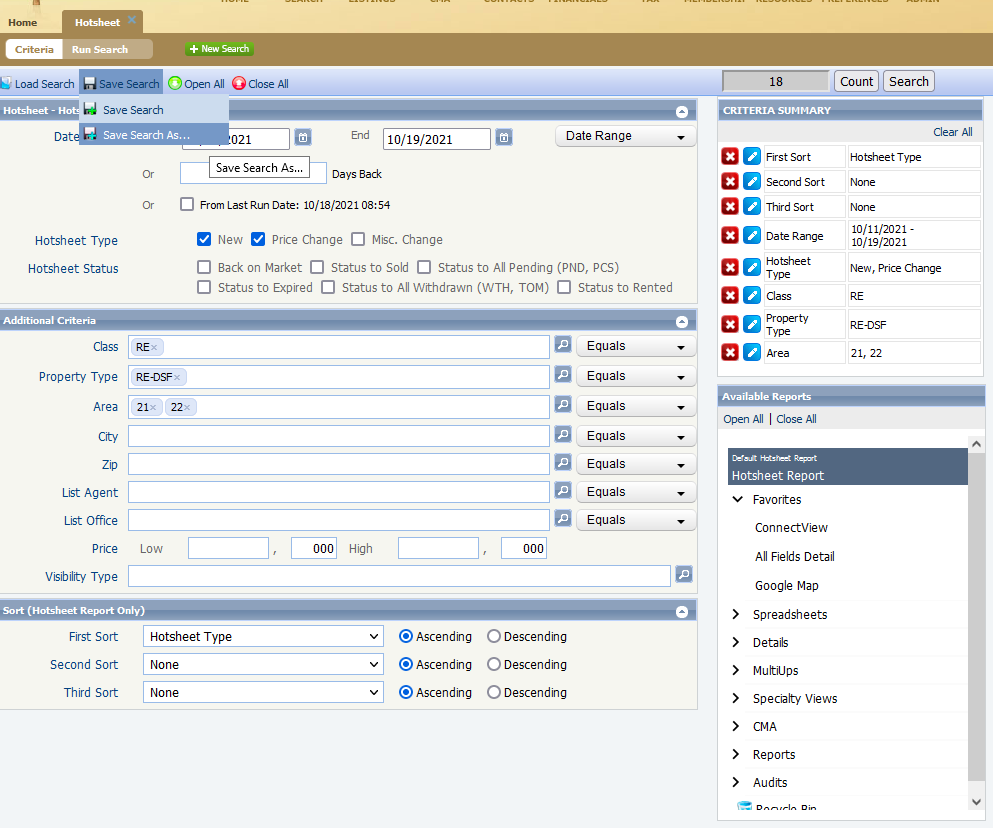
Step 3.
Give this customized hotsheet a name and check the box below to Set as My Default Hotsheet search.
These criteria will now automatically come up whenever you open the Hotsheet search.