Finding Area When In Listing Input
How to find the area when in listing input. Congratulations, you got a new listing! You have all the fields filled out, but are stuck on what area it… Read more »
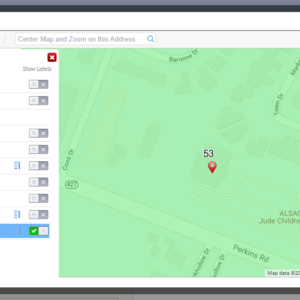
How to find the area when in listing input. Congratulations, you got a new listing! You have all the fields filled out, but are stuck on what area it… Read more »

One type of specialty search in Paragon is a mapping search. Through this type of search, you are able to apply map layers for criteria such as parcel lines, zip… Read more »

The Core-Logic Data Co-op is a network of MLS’s across the United States that have agreed to cooperate in making their listing content available to the members of other MLS’s. … Read more »
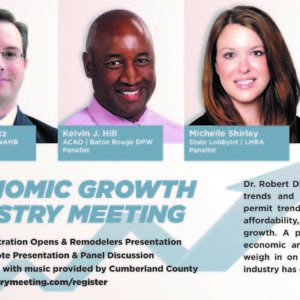
Good afternoon, On behalf of the Home Builders Association of Greater Baton Rouge, we would like to cordially invite you to attend our Economic Growth Industry Meeting; a presentation that… Read more »
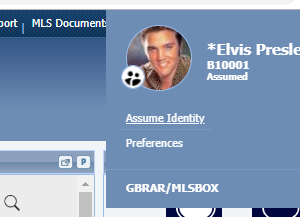
In the recent Paragon update, some changes were made to the user interface. The most noticeable is the user profile in the top right corner. Clicking on your name will… Read more »

The automated listing inspection program (iCheck) is now checking for the correct area on listings. The program compares where the property is mapped to the area selected in the listing…. Read more »

GBRAR is proud to announce the addition of a new member benefit – InfoSparks! InfoSparks provides real estate professionals an easy way to use, display, and share housing information. … Read more »
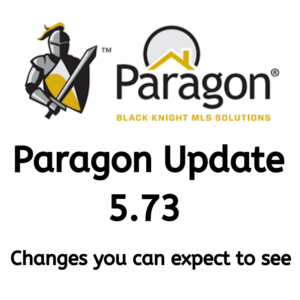
In early October Paragon will be performing a systemwide update. Included in this update are a few new features. Option to Email Initial Search Results Display Favorite/Possible Listing Preview in… Read more »
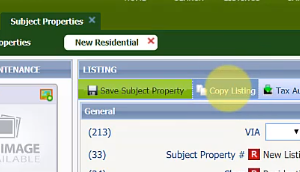
Reverse Prospecting allows listing agents to see how many buyer’s agents have saved searches that match their listing property. This tool was designed to allow listing agents to notify buyers… Read more »
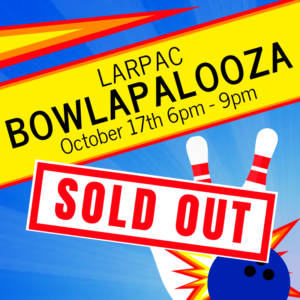
Bowlapalooza 2019 is SOLD OUT! We look forward to the food, fun, and BOWLING!! For the teams registered, you may have beat the crowd to registration, but will you get… Read more »