Designated REALTORS® (DR’s) and Office Managers can always check the status of the accounts of individuals in their offices. Because the DR is ultimately responsible for these fees, periodically checking the status of these accounts online to make sure your people are up to date is your best defense against having to cover these delinquencies and avoid suspension of services.
STEP 1: Login & Select “Outstanding Office Invoices”
Login to https://bton.rapams.com and locate the section labeled “All Company / Office Invoices” and click on “Outstanding Office Invoices”

(If you have offices that participate in LACDB you will also be able to view those invoices in the “Outstanding Office LACDB Invoices” link).
STEP 2: Select the Office(s) you wish to view
A Designated REALTOR® will then see all the offices for which they are serving as a DR and Office Managers will see their office(s) listed. Click on the name of an office to view the status of accounts for individuals in that office:
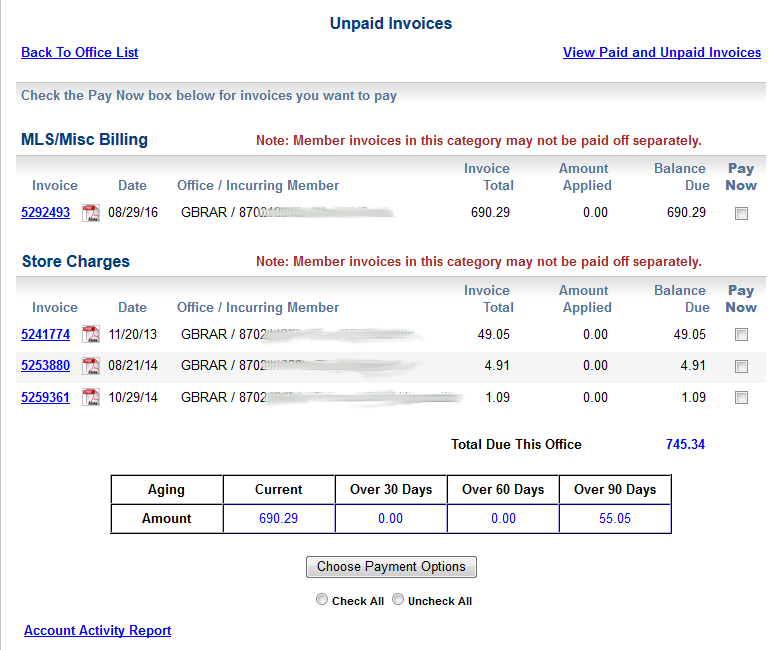
The bottom of that report will also show an aging report to show the status of accounts. DR’s should be particularly aware of any amounts in the columns of over 60 or 90 days as those accounts are significantly past due and could result in suspension of services not only for the individuals listed but for the entire office.





