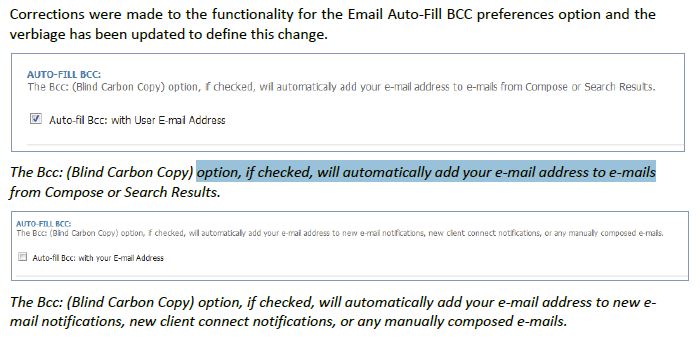Client Connect Notifications have been updated to use the same Bcc: function within standard Notifications. After set up in Preferences, users can configure the Bcc: option in customer notifications for Client Connect and manually toggle on and off the Bcc: me function for each Client Connect notification.
Within Preferences click, Email then Verification: