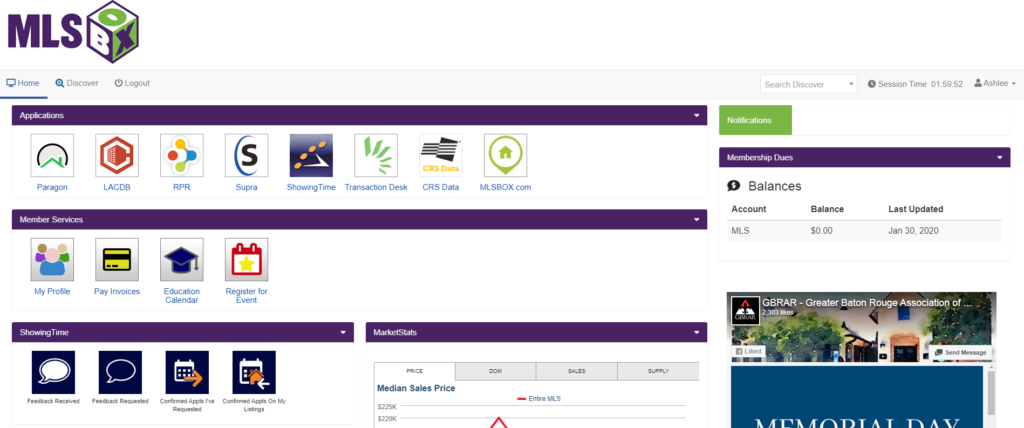The Greater Baton Rouge Association of REALTORS is implementing a single-sign-on solution that will allow you to access all our services from one handy screen with only one password to remember!
How to Access the Dashboard
The Single Sign-on Dashboard can be accessed at http://sso.mlsbox.net/
How it Works
The single sign-on dashboard works as a hub for all of GBRAR’s services. Instead of having multiple usernames and passwords to keep track of, you will only have one.
Once you log into the dashboard you can then click on the service’s icon to access it.
If you have closed the dashboard’s tab you can go back to it by visiting http://sso.mlsbox.net/
You will remain logged in for 8 hours unless you close your internet browser (You will stay logged in if you close the dashboard tab).
Once logged into the dashboard you can access services through their direct links. (ex: when logged in you can bypass the dashboard and go directly to paragon by typing in paragon’s url: https://mlsbox.paragonrels.com/)
Setting up your Clareity Single Sign-on account(for members who joined before July 7th, 2020)
Got to https://mlsbox.clareity.net
The Username will be your B-number and the password is the one you use to get into GBRAR.com.
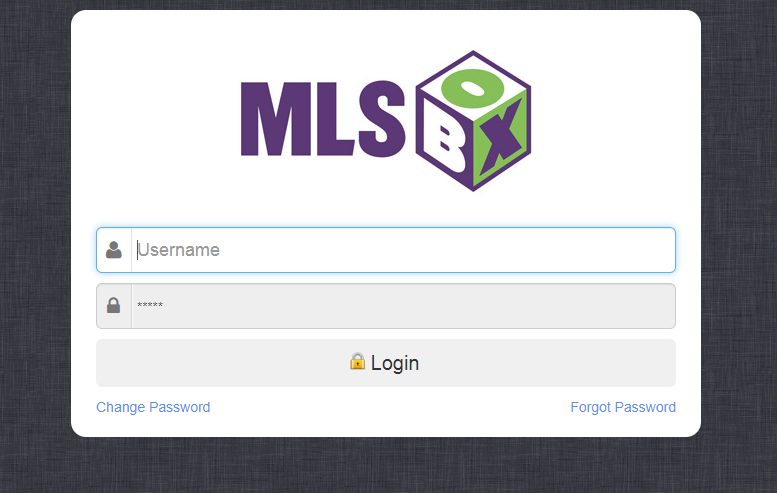
If it is your first time setting up an account, you will see this screen
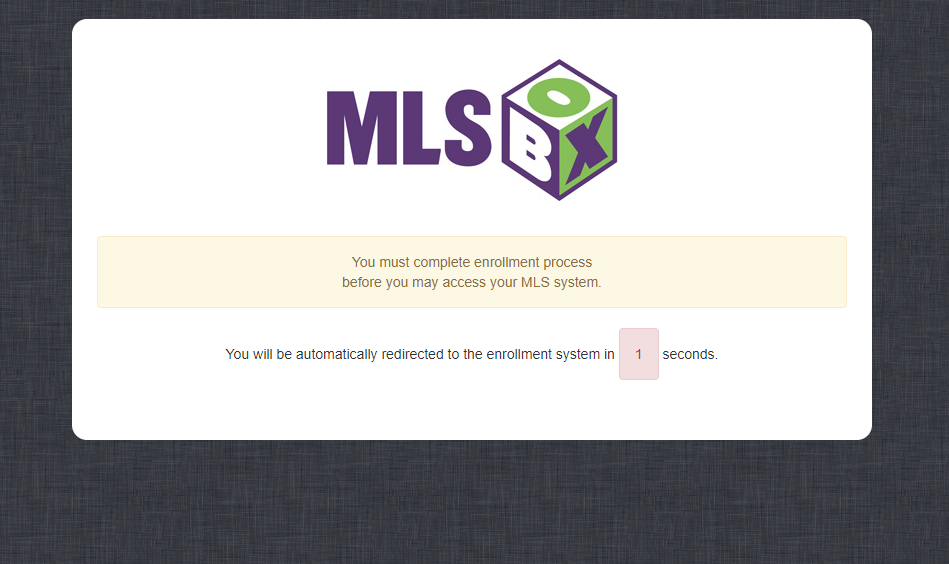
You will be directed to the End-User License Agreement (EULA)
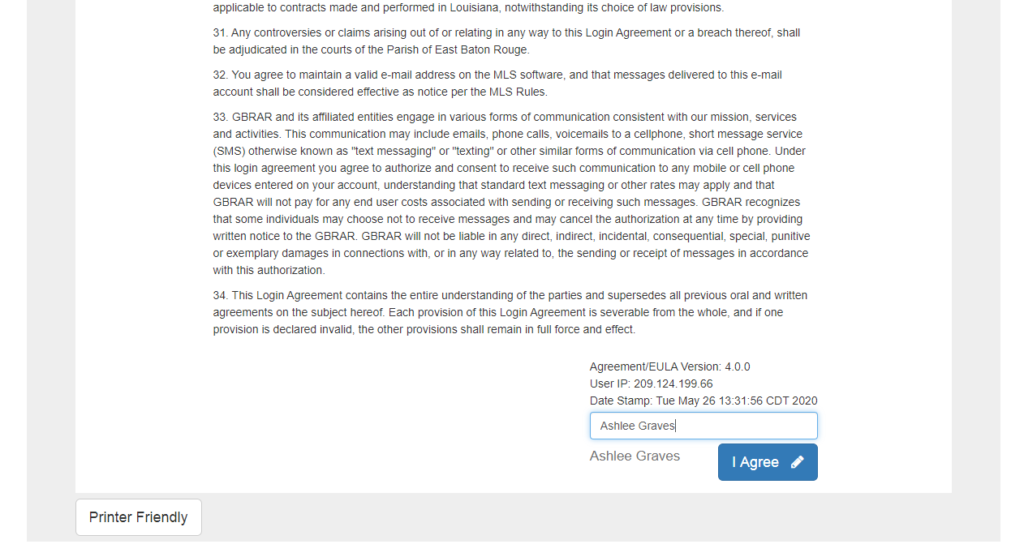
Scroll to the bottom, type I your name and click I Agree
Then you will be directed to enter answers for your security questions.
You may either use the questions provided or select some from a list.
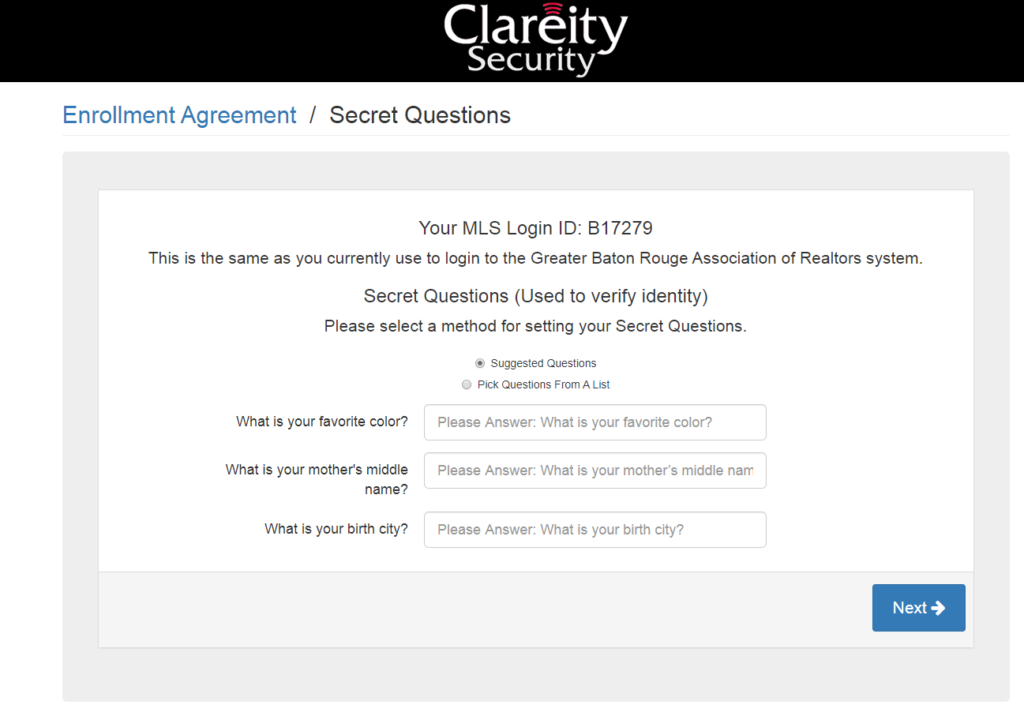
You will then be prompted to create a secure password to access all GBRAR online services.

Once that password is created, you will see this screen.
Click on Greater Baton Rouge Association of REALTORS® to be directed to your dashboard.
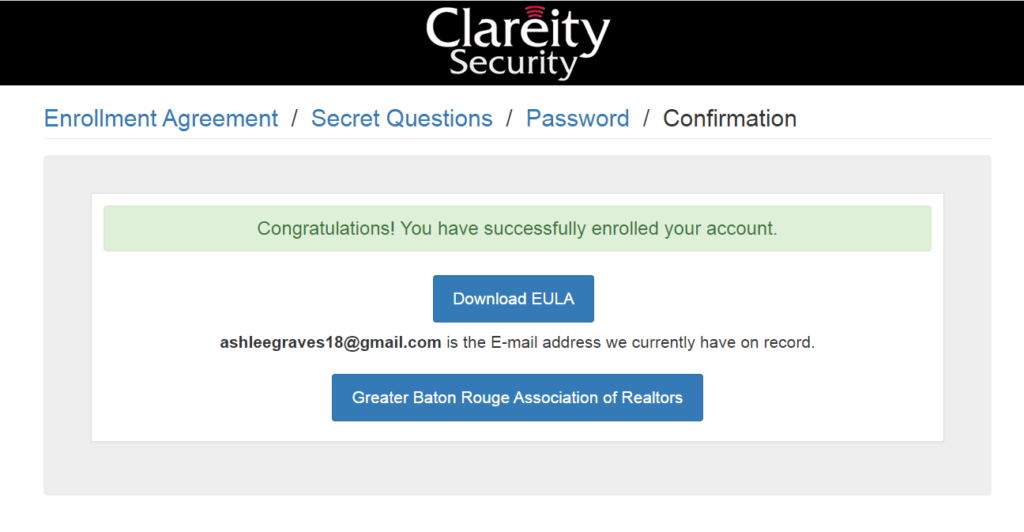
This is a sample dashboard. All these services will now be available with only one password to remember.