Feeling extra festive this year? Try out the Paragon Winter theme!
Click on Preferences, then click on “System.”
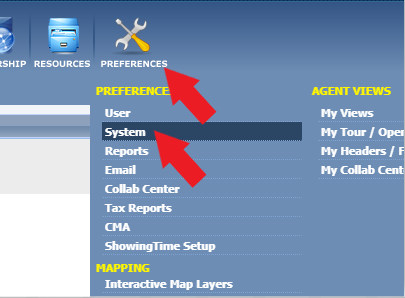
Click on “User Interface” on the left-hand side. In the main window click on the drop-down arrow next to “Select a Theme.” From that menu select “winter.” Click on “Save” in the top left-hand corner to keep the change







