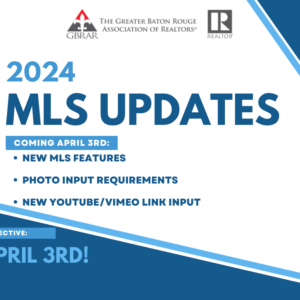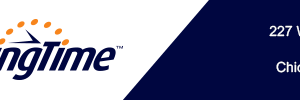Great News – the All New TransactionDesk is here starting March 30th!
Great News – the All New TransactionDesk is here starting March 30th!
Check Out a Brief Overview Video
It’s an all new platform that keeps all the best features of the old system in a new, more mobile friendly look and feel.
The new system is also streamlined so it’s both easier to use and more powerful. Here are a few key highlights:
- The new TransactionDesk is dashboard based, so you can get more information and quicker access to things you need with fewer clicks.
- See recently created transactions, forms and signings right on your home page. Access them with one click.
- You can customize the dashboard so it works best for you.
- More mobile device and touch friendly. Easier to use on the go.
- Better organization for documents using subfolders. Drag and drop upload of files from your computer.
- All new transaction checklists to keep you organized.
- More powerful brokerage tools for company document and file management.
Moving to the New TransactionDesk is Easy
This Video Shows how Easy it is to Make the Change
Here is a list of the most important things to know when moving to the new system:
- After March 30th, just login to Transaction Desk. At the top of the screen you will see an option that allows you to try out the new simplified user interface.
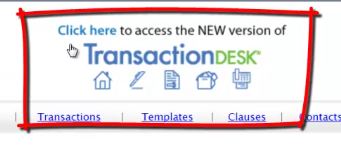 All your transactions, forms, documents and data will be there in the new system – they already are! You’ll still be using the same database, just a different interface on top of it.
All your transactions, forms, documents and data will be there in the new system – they already are! You’ll still be using the same database, just a different interface on top of it. - You can still use the old system. If you want to switch back and forth, you can. And, anything you create in one version, will be available in the other version – except Quick Start Groups (see the next item).
- Quick Start Groups have been merged with Transaction Templates. Any Quick Start Groups you created in the old system are now in the new system as Templates. You won’t lose any work. When you start a transaction, indicate you want to use a template and you’ll see your old Quick Start Groups listed that (and any templates you created in the old system). So, to add groups of forms to a transaction now, just choose a template.
- We have a huge video library available within the system to help you.There are two main locations for help videos:
- On the left side of the screen is a
 Click on that icon and then on the link for Help Video.
Click on that icon and then on the link for Help Video. - You can always call 800-668-8768 for help. The help desk is trained on the new system.
- We’d love it if you emailed us at feedback@instanetsolutions.com with any comments or suggestions about the new system.
Videos for New TransactionDesk
Broker Dashboard Functions – https://vimeopro.com/user18881949/broker
Settings/User Preferences – https://vimeopro.com/user18881949/settingsuser-preferences
Stand Alone InstanetForms – https://vimeopro.com/user18881949/stand-alone-instanetforms
Authentisign – https://vimeopro.com/user18881949/authentisign
Stand Alone DocBox – https://vimeopro.com/user18881949/stand-alone-docbox
Transactions – https://vimeopro.com/user18881949/transaction-files